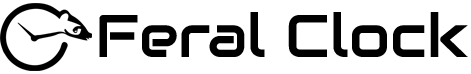If you’re after a camera that can create you a simple timelapse then this box of tricks may be the camera for you. I was sent this by the kind people at Technaxx asking in exchange a review. Coming in at £149 it’s certainly a budget camera for those looking to start out or keep it simple but will it deliver?
What’s in the box?
As well as the camera, batteries, a small stand (for mounting to a wall etc), a strap, a bungee cord, a pole clamp and instructions are included. Screws and plugs are also included to attach the small stand / wall bracket.
What’s not included is a memory card and this will take up to a 512GB Micro SD.
Technical Specs
Technical specifications:
• Image sensor: 1/ 2.7" CMOS 2MP (low-light) • Lens: f=4mm, F/NO1.4, FOV=110°, Auto IR filter
• Video resolution: 1920x1080/25fps, 1280x720/30fps
• Photo resolution: 2MP (1920x1080), 1MP (1280x720)
• File format JPEG / AVI • Exposure: +3.0EV ~-3.0EV in increments of 1.0EV
• Video length: 3sec.– 120sec. programmable • Time lapse interval Custom: 3 seconds up to 24 hours; Mon-Sun
• Power supply: 12x AA batteries* (*included); external DC6V/1A** [**not included]
• Device language: EN, DE, SP, FR, IT, NL, FI, SE, DK, PO
• Working temperature: –20°C up to +50°C
What does it do?
Primarily a timelapse camera, this will also record HD video and regular stills although unless you’ve got the cover open, you won’t be able to monitor this via the built-in screen so of limited use for that I would say.
I’ve only had this just over a month so I’ve not had chance to test out it’s supposed 6 month battery capability running from the included 12 AA batteries. It can also be powered via a 6V power supply but how long that would last out in the elements is anyone’s guess.
With a working temperature of between -20 and +50, it would be interesting to see how long the batteries last at the extremes - again, something I’ll probably do once I’ve had more time to play with it. In the usual case of ‘we need this yesterday’, I’ve already received an email from the marketing department asking if I’ve finished the review yet whilst typing this! I’d personally like to have something to test properly (especially when it comes to timelapse as it takes ages to shoot anything) but I guess there’s not much time between launching a product and wanting to get some feedback. Expect updates to this as and when I discover more things!
There’s 4 main modes:
Timelapse Photo - Camera takes pictures at a set interval and produces an AVI video
Timelapse Video - Camera takes a video clip at a set interval and combines it into an AVI video
Timing Photo (Image Sequence) - Camera captures a set of stills at a set interval
Timing Video (Video Sequence) - Camera captures sequence of videos at a set interval.
Why you’d use the 2nd or 4th modes I’m not sure as they wouldn’t be very smooth as a timelapse but I guess if you were just looking to make some sort of transitional video sequence?
If you’re an absolute beginner and want to keep things simple and quick, the Timelapse Photo mode is the easiest to work with. It will capture stills then combine them into a video for you. I did, however, realise that this is not a 25 or 30fps recording - it creates a 5fps (frames per second) video which looks horrific and jittery.
It’s a simple fix in Adobe premiere by right-clicking the file, >Modify then changing the frame rate but it will shorten your clip considerably! It’s also unlikely you’ll be using Adobe Premiere if you just wanted a camera to record a simple timelapse.
Personally, although a bit more work to process, I’d favour the Timing Photo mode which will create individual pictures should you wish to have a bit more control of the final output. There’s no option to create separate folders unfortunately so you’ll have to crawl through the pictures and separate them out.
General Use
The system isn’t the most intuitive to use but the instructions are pretty clear. A simple 4-way keypad would have been nice here to select through menus etc but it’s a bit confusing compared to the normal operation of other devices.
The camera was clearly designed by someone who isn’t a photographer - the 1/4-20 mounts although useful are ill-thought out in location. Framing your image is guesswork at best because the mounts are located on the rear door rather than the front so when you open it up, the screen swings with the front section. The example video below is not my best work at all but camera positioning is pretty much done blind.
Other than that, after a couple of button clicks and a 15 second countdown, you’re away.
This camera is most definitely suited to constuction type shoots - you can adjust the brightness slightly but apart from that, everything is automatic. You’ll see in the sample clips below that as it gets darker, there’s a significant jump in exposure levels so I wouldn’t recommend this for any beauty shots - as well as the automatic exposure changes, you’ll not be able to frame it up perfectly! There’s potential here though to film seasonal change or plants growing over longer periods of time for an enthusiast.
If you’re looking to place this on a tripod the threads are very shallow so you’ll most likely need a washer or two on your tripod plate. Even then, even a small plate still catches on the door when you open it or close it but just about useable.
Would I buy one?
For me, a HD camera where space and budget are limited - yes, I can see where the appeal of this camera would work out. Image quality isn’t epic by any means but as a tool to tell a story it has its merits. There’s been times in the past where I could have used this on some construction shoots and it’s definitely better to be able to capture something rather than nothing at all.
On the other hand, the output of 5fps video, although a simple procedure, looks too jittery for my liking but possibly an easy fix in future firmware updates.
Here’s an example of some of my worst framing ever but will give you an idea of quality. Video straight from camera and frame rate changed to 25fps to smooth it all out.
I’ll be testing out its 6-month capability on something soon - check back for an update next year!